Sent files to nearby devices without an internet connection with the Local Send application. Support Windows, MAC, Android, Linux and iOS. You can share files, apps, games, media, folders, texts, clipboard items, and more for free. Local Send is a free and open-source application (FOSS) and no need to pay for subscriptions or features. No registration is required to use this app. Just install and start sending or receiving files.
| Name: | LocalSend |
| Version: | v1.17.0 |
| Last Updated: | 01st March, 2025 |
| License: | FOSS (Free) |
| Support: | Windows, macOS, Linux, Android, and iOS. |
| Category: | File Sharing Application |
Features of Local Send app
No Internet Required
You can send files to nearby devices without an internet connection. Because a connection is made between two devices that do not involve the internet. Safely send private and confidential information from one device to another since there is no involvement of an internet connection.
Cross Platform
Available for almost all platforms including Windows, MAC, Android, iOS, and Linux. Therefore, you can send files to any device without any issues.
Free
This is a free application. No need to pay for subscriptions or premium features. All the features are available for free.
No Ads
Most free applications contain advertisements to support developers. This application does not have any advertisements backed in. Enjoy all features and functionalities without any interruptions and disturbances.
FOSS
Local Send is a Free and Open-Source Application or FOSS. All the source codes are available on GitHub.
Secure
No hidden malware or tracking was added to this application. You can see the full source code and how this application works using GitHub. Provide end-to-end encryption ensuring only you and the recipient have access to files.
Easy to use
Fine-tuned user interface based on user requests. You will find it simple and easy to use thanks to the simple application layout.
Multiple sharing
Want to send files for multiple devices? You can send files or other content to multiple devices at once. No need to send files device by device. Select the “multiple recipient” option before sending.
Clipboard sharing
Most of the time you want to share some texts or copied items to another device. People used to send clipboard items via a messaging application. Now you can use this application to send clipboard items or copied items directly to the recipient.
Apps sharing
Want to share an already downloaded game or app with another friend? Send any installed app or game you want to send with Local Send. Extremely useful for sending large games that you downloaded over public Wi-Fi to friends.
Device nicknames
No harder-to-remember machine names for devices. Name your devices or give nicknames to quickly identify devices.
Faster transfer speeds
Enjoy the maximum transfer speeds that your devices are capable of. No limitations due to internet connection, servers, etc.
Favorites
Is there are frequently used devices to share files? Add those devices to favorites for easy access and to receive files automatically.
Multilingual
Use this app using your local language. Support more than 50 languages.
Local Send for Android
- Want to backup files, pictures, and videos on your Android mobile to PC locally without using any internet connection?
- Want to send files or videos to other devices wirelessly?
Answer: One and only working FOSS or completely free option is Local Send apk.
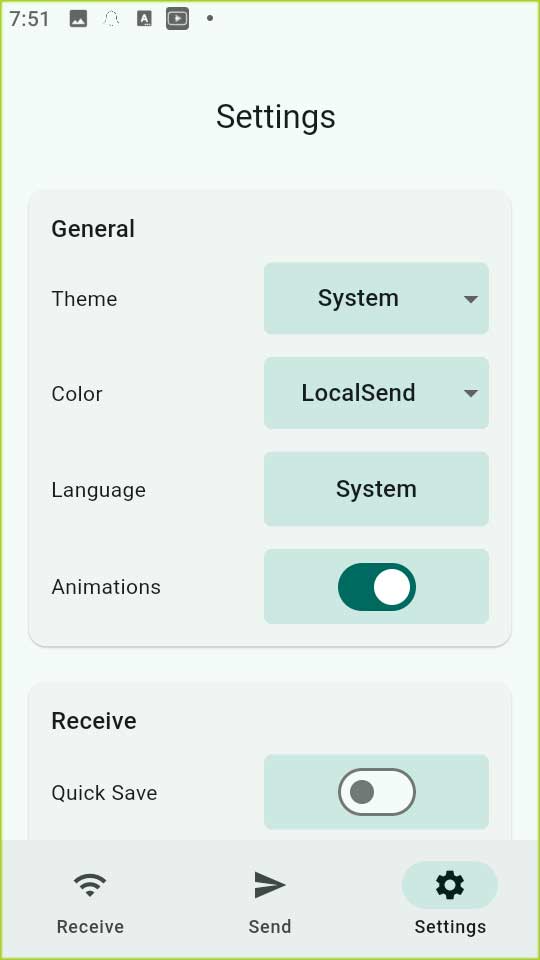
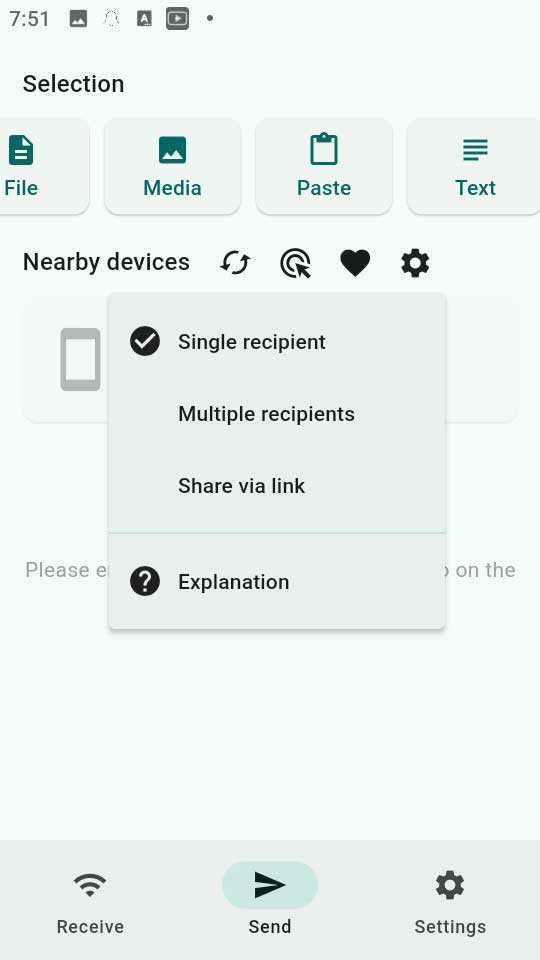
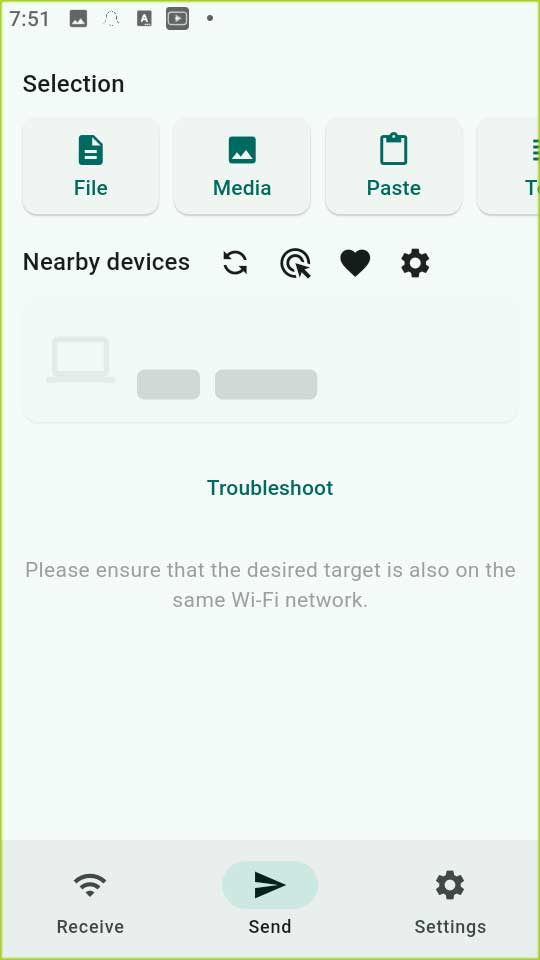
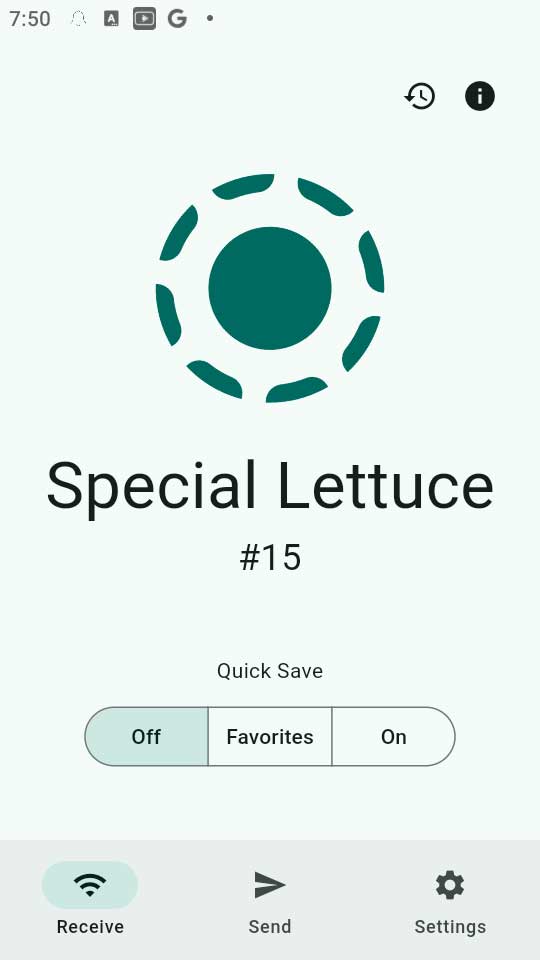
Install this file-sharing application on your Android mobile or Android Tablet for free and share files, apps, games, videos, pictures, etc. Share your latest Android game with others or other devices instead of redownloading from the Play Store.
This application supports almost all Android devices including Samsung, OnePlus, LG, Xiaomi, Google Pixel, Huawei, etc.
Local Send for Smart TV
Send files to your Smart TV or receive files from your Smart TV with this application. Easily send movies, and TV shows from your PC, MAC, or mobile to your smart TV locally without using an internet connection to your smart TV. Support almost all Android-based TVs including Fire TV, Nvidia Shield TV, Mi BOX S, Chromecast, Google TV, Android TV, Firesticks, Onn TV, etc.
No need to use a flash drive to send locally downloaded videos, or movies to smart TV. Directly send files to your TV with Local Send for Android TV.
Local Send for Windows
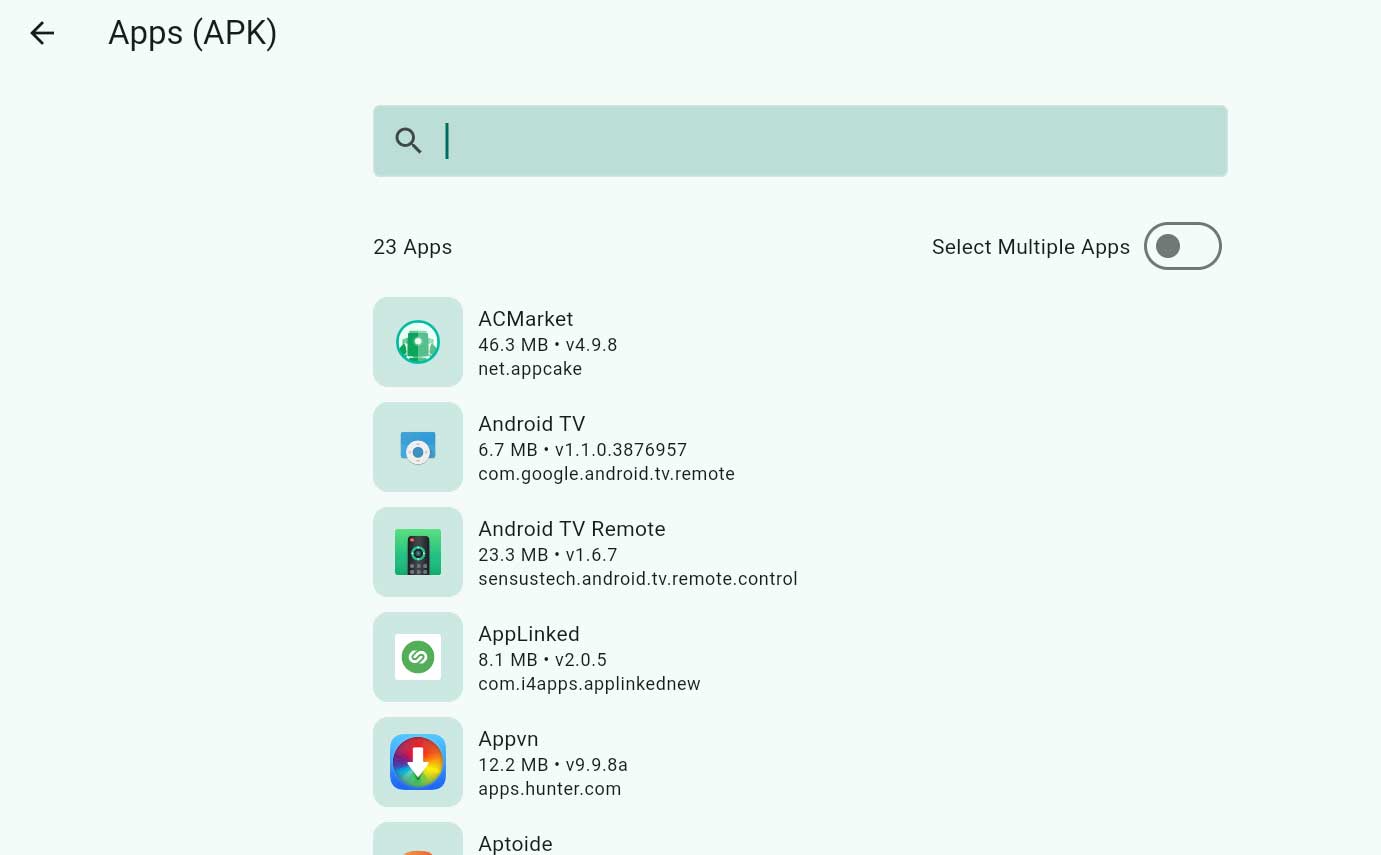
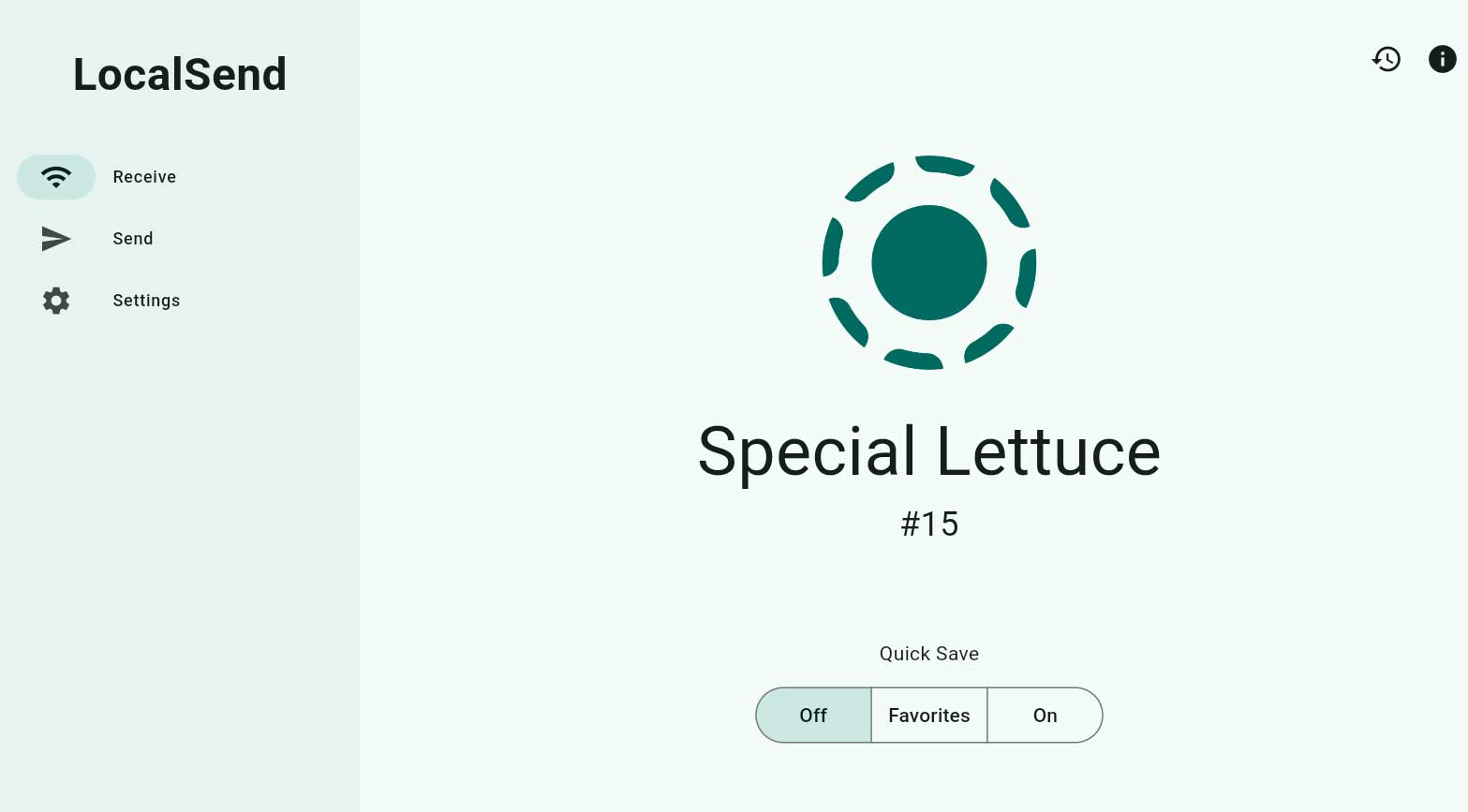
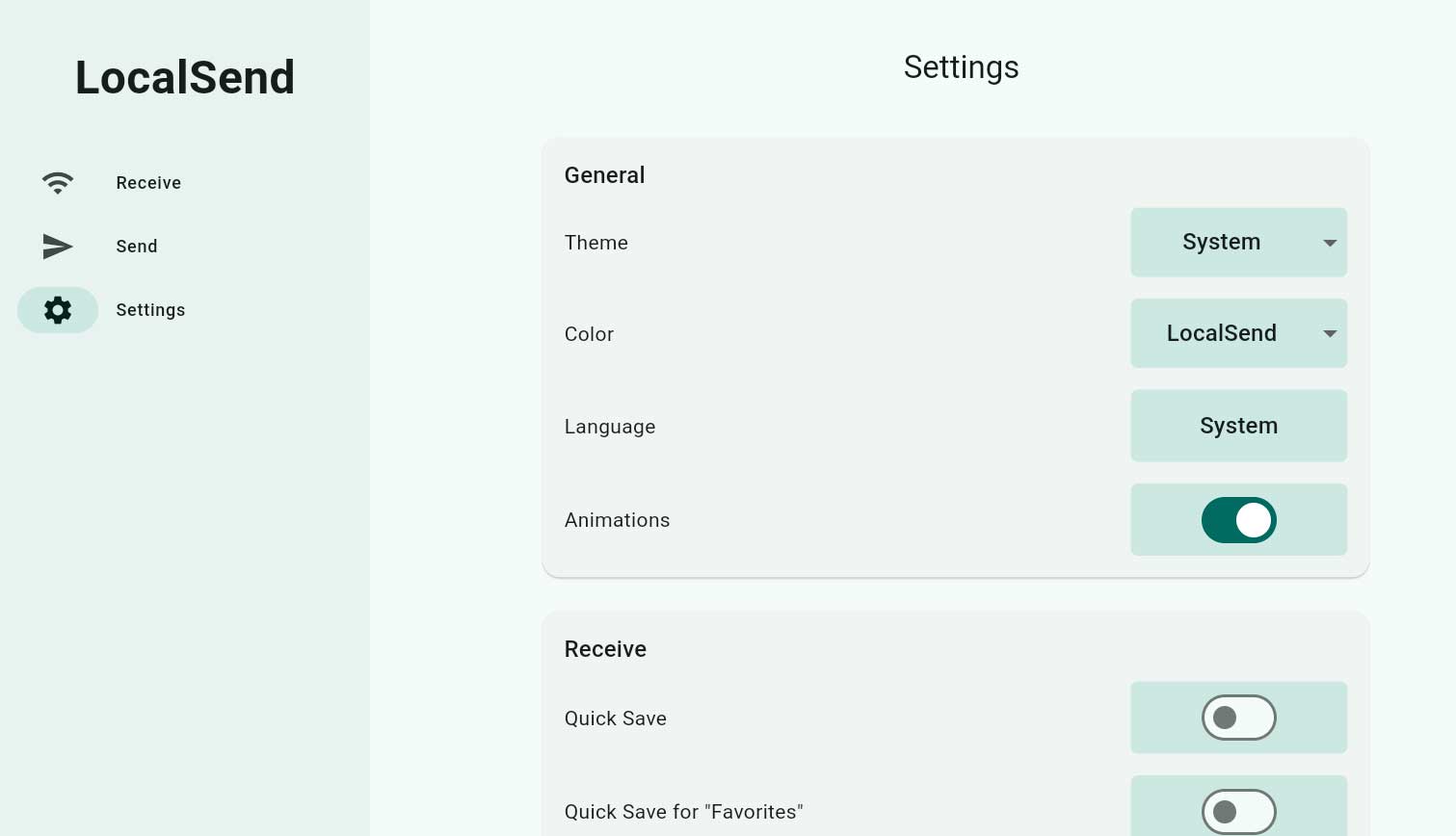
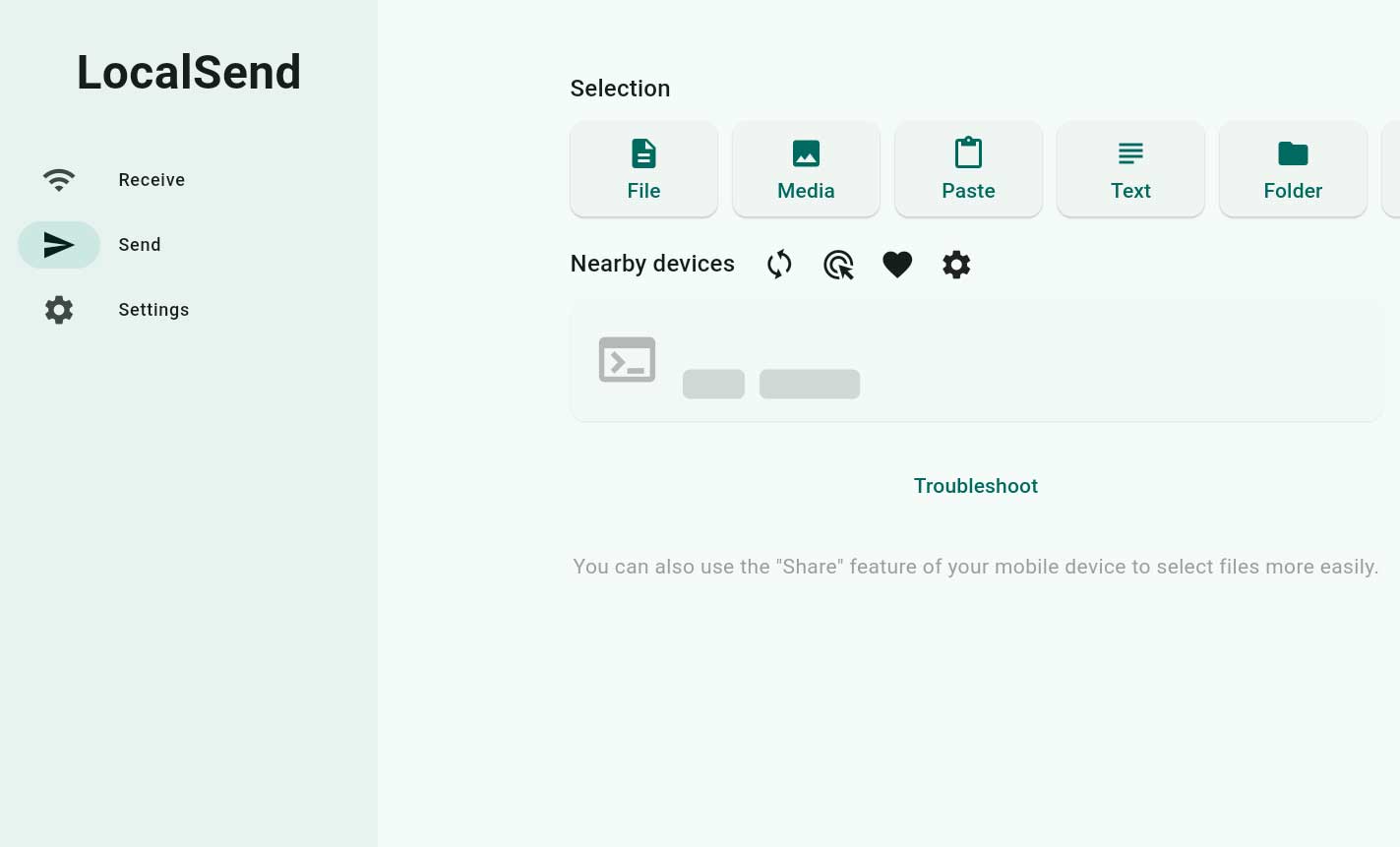
Want to send files on your Windows computer, PC, or laptop to another device locally without using wires or a USB drive? Use this application to send files on your Windows PC to any nearby device Wirelessly.
Local Send for Windows is a free and open-source application that supports almost all Windows devices.
Local Send for iOS
Best Airdrop alternative that works with all other devices including Android, Windows, MAC, and Linux. Airdrop works only with Apple devices. Local Send for iOS works with all devices regardless of the platform. Easily send files on your iPhone to nearby devices with Local Send for iOS.
Local Send for MAC
Send files on your MAC to Android, iPhone, Windows, Android TV, or Linux devices with Local Send for MAC. No limitations or restrictions while using Local Send for MAC. All the files are sent locally without an internet connection. Send large files on your Mac, MacBook, or Mac Mini with this application to any nearby device. This is the one and only completely free file-sharing application that works smoothly on any Mac device.
Change Log
v1.16.1
- Now showing exact error messages related to IP addresses and favorites.
- Desktop version now has file highlighting when tapping “Show in Folder”
- Android application now completely closes with the back gesture.
V1.16.0
- Improve file transfer speeds.
- Now you can receive files automatically from your favorite devices.
- Fix spacing and padding issues with RTL languages.
- Fix the “Advance settings” toggle option.
- Two new buttons as “Alia Generation” and “Alias Update”.
- Enabling the clipboard button for Android App.
- Add Malaysian Language.
V1.15.4
- A new button was added called “Retry” to retry failed file transfers.
- Now shows the tooltip on the “Scan” button.
- Now any URI is treated as a link making it clickable.
- Button width is adjusted on mobile apps.
- App title bar color now matches with the Windows theme.
v1.15.3
- Received items history now shows 30 items to improve performance.
- Now shows initialization errors.
- Fix not closing the app properly on Android.
v1.15.2
- Improve network scanning performance.
- Windows app installer setup has bigger icons.
- Fix issues when receiving large files.
- Now you can save files outside the “Downloader” folder – Android.
v1.15.1
- Webshare feature now supports Internet Explorer 8
- Automatically switch to the “Send” tab when pasting via a keyboard.
- Fixed the crashing issue while picking files and folders on Android TV.
- Fixed the crashing issue while selecting files larger than 2GB.
- Hiding AutoStart option for app installed via Play Store.
FAQs
Why file transfer speed is slow from Windows to Android?
In most cases, it is the Android mobile that causes slow transfer speed, not Windows. If you choose a different download location like an SD card, that will be the cause.
Is Local Send safe to use?
Yes. This is a FOSS or Free and Open-Source Software. You can check the source code in GitHub for any suspicious codes. Apart from this application uses end-to-end encryption while sending files to make sure only the sender and recipient have access to shared files.
Does Local Send use the Internet?
Does not require any internet connection to share files. Communication happens locally within the nearby devices to share files.
Is Local Send Free?
Yes. It is free and open-source software and free to use. No advertisements, subscriptions, or registration is required.
Does Local Send use Wi-Fi Direct?
Yes. It uses Wi-Fi Direct features for faster download speeds.
What is the file size Limit?
There is no file size limit. Make sure to disable the encryption option while sending large files to improve transfer speeds.
Is Local Send available for Android TV?
Yes. Download this application via https://localsend.dialapk.com
Is Local Send available for Google TV?
Yes. Download this application via https://localsend.dialapk.com
Is Local Send available for Fire TV?
Yes. Download this application via https://localsend.dialapk.com
Is Local Send available for PC?
Yes. Download this application via https://localsend.dialapk.com


